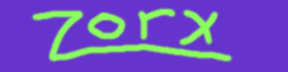 |
Download ZorxZorx is available from its official download page. However, you should read below to find out which files you should download. You will need SDL (Simple DirectMedia Layer), a tool used by Zorx, in some form or another (see below). The current version of zorx has several different downloadable files, depending on your operating system and other system details.
Linux/Unix/OtherIn linux/unix, only sources are available. You will have to install it with the instructions given below. RPMs are not available, nor are they likely to be available until a more stable release is produced. In order to install in linux or unix, you will need SDL, available from their website. It is entirely possible that there are premade packages of SDL for your distribution/operating system. It is also likely that if you have any games, SDL will already be installed. To install from the source in a *nix system (make sure you have SDL installed correctly), type: tar -xvf (insert name of file release here).tar.gz cd zorx make ./zorx WindowsZorx is available in several different formats for Windows:
Have fun! (and report any bugs you find or any features you think would be appropriate, please) |